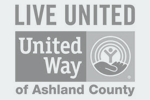Looking for a nonprofit auction in Givi?
Follow the steps below to preview the event or download this Givi Tutorial

Download the Givi app
Search for an auction using "Find My Event"
Once you find your auction event, you can preview items by clicking "Preview Auction" or register by clicking "Enter Auction"
If you preview an auction, you can register and start bidding by clicking "Ready to Bid?"
You're good to go! Happy bidding!